Instructions For iOS Installation
Step 1: Visit The COC HYMNS Web App here
Step 2: Tap on the share icon at the bottom of your web browser
Fellow the red Arrow in the screenshot below
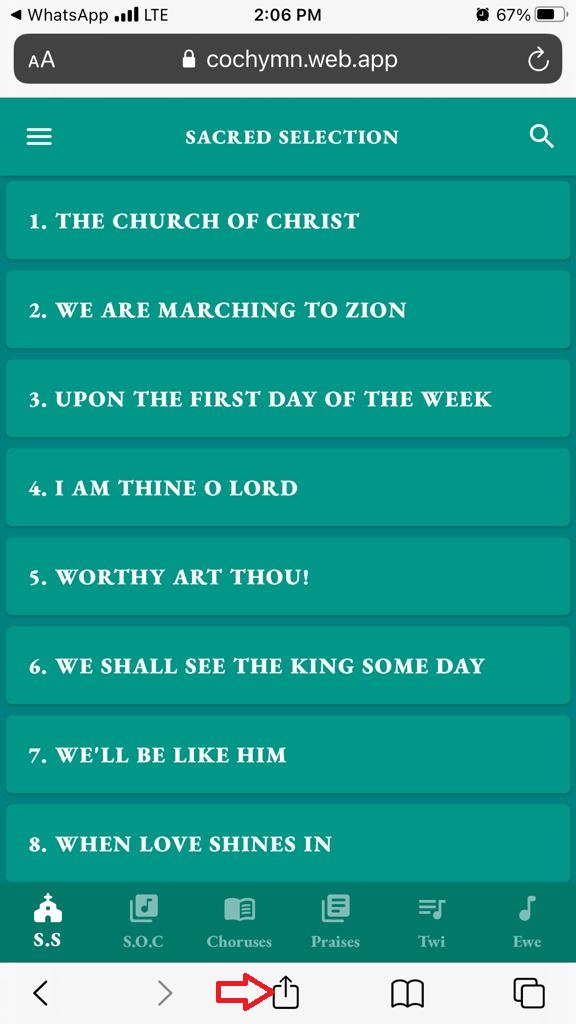
Step 3: Select 'Add to Home Screen' from the options
See screenshot below for guidance
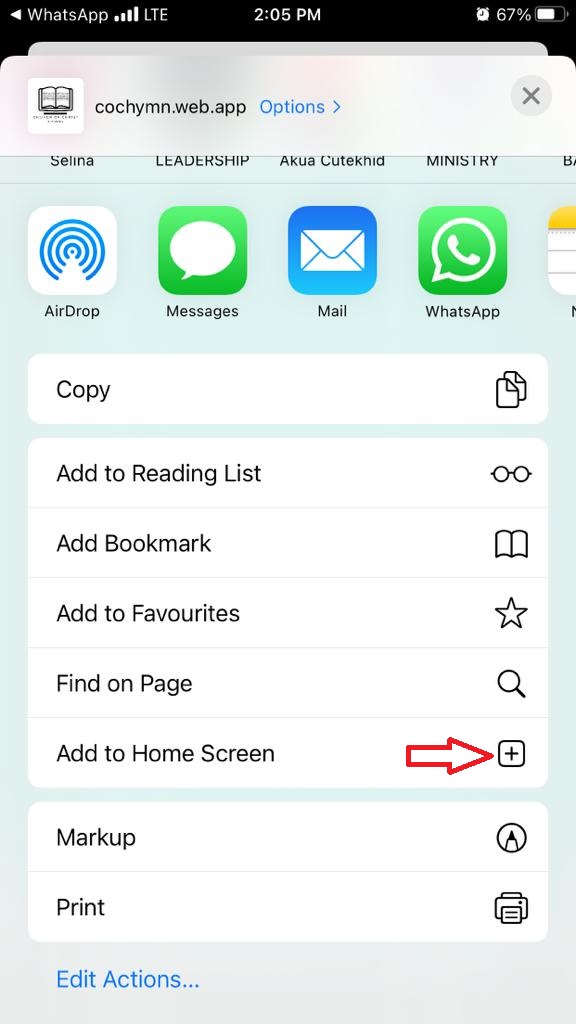
That is all. You have by that successfully installed the app on your iOS device. You can access it without the internet. Enjoy singing!
NB: If you have any issues, don't hesitate to send an email